Efficiency mode
Get on average 25 minutes more battery life with Microsoft Edge and efficiency mode. Efficiency Mode helps extend your PC's battery life by saving computer resources. Benefits may vary depending on your device, applications, and individual browser habits.
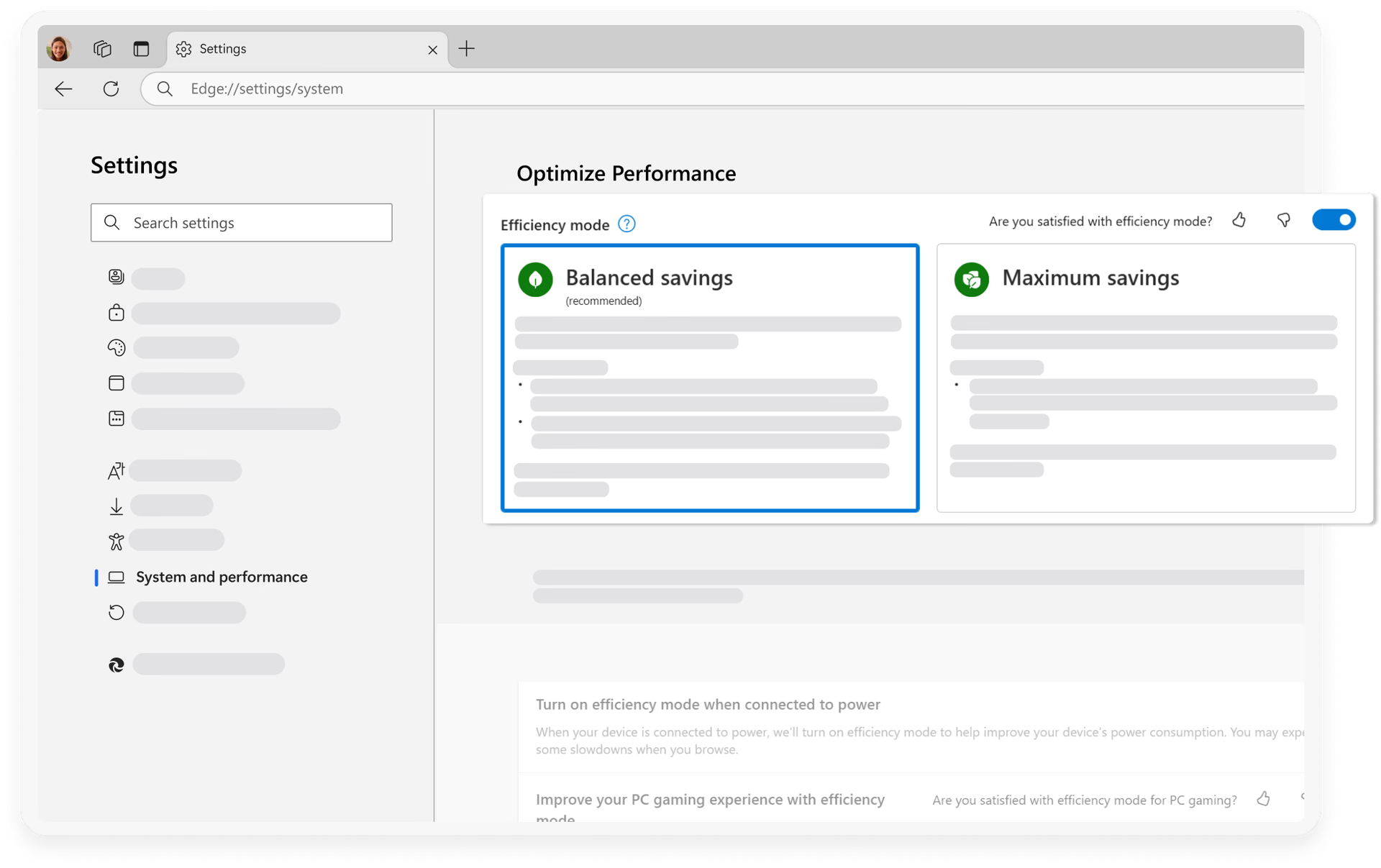
Tips and Tricks
Frequently asked questions
- * Feature availability and functionality may vary by device type, market, and browser version.