Gaming homepage
A new homepage in Microsoft Edge geared to your interests and Xbox content. Log in to your Xbox account to see your Microsoft rewards, recently played games and titles in the Xbox Cloud Gaming Library.
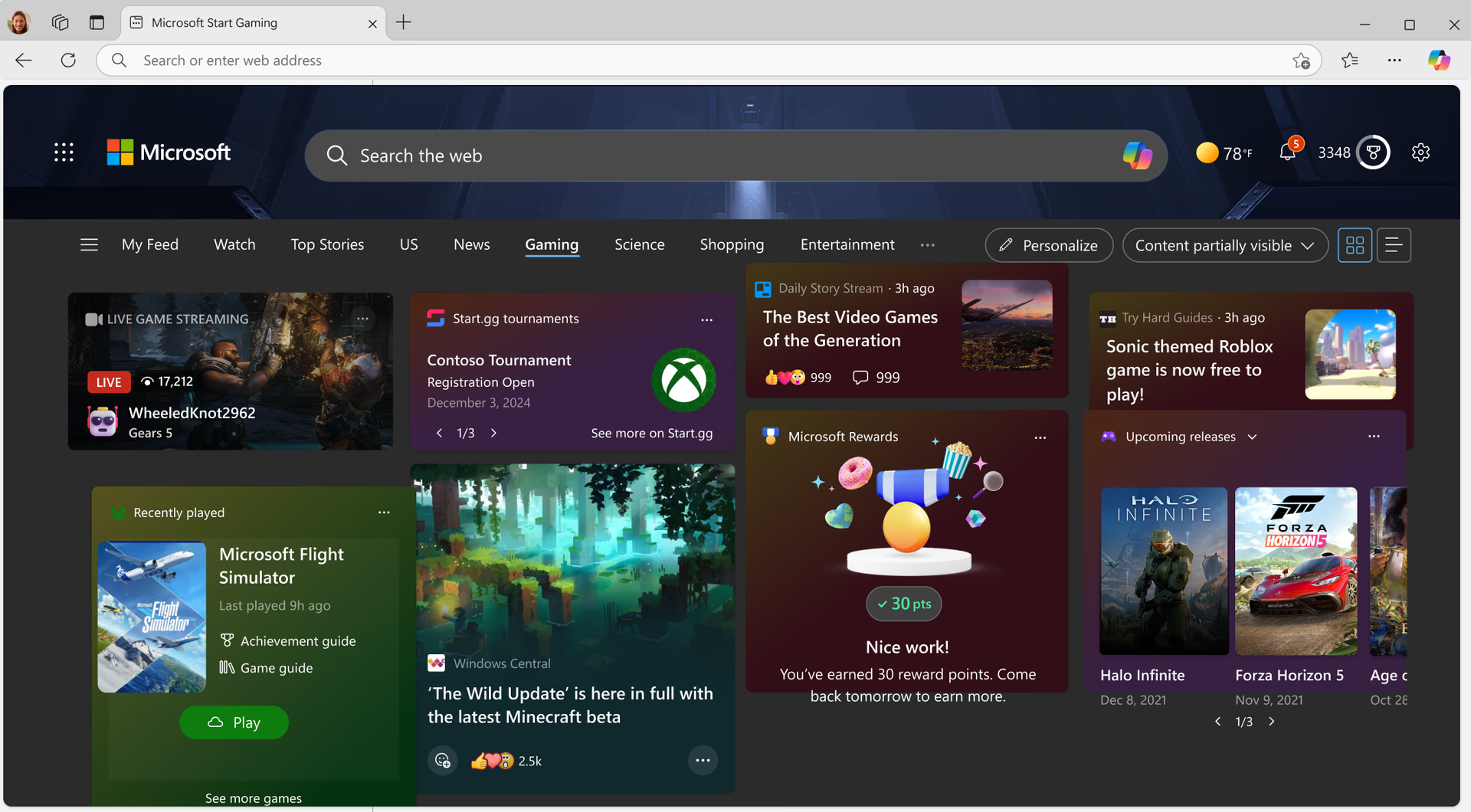
Tips and Tricks
Frequently asked questions
- * Feature availability and functionality may vary by device type, market, and browser version.